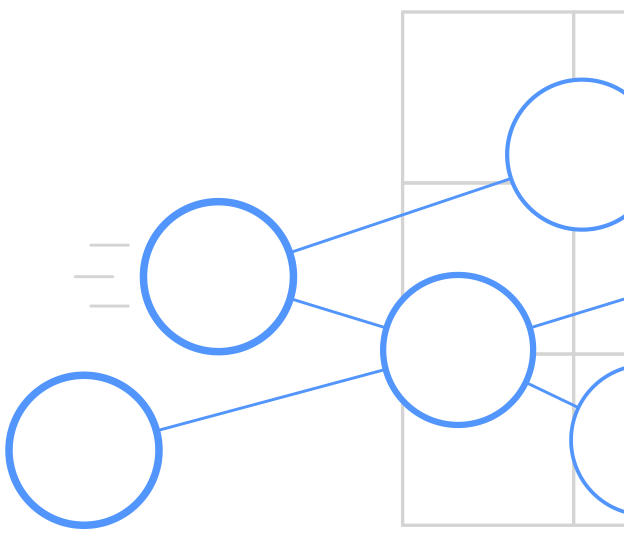 Simit
Simit
A language for computing on sparse systems
The Simit C++ API
The Simit C++ API is the means for interacting with Simit. It’s design is
similar to the OpenGL API, where meshes are replaced by graphs and shaders by
Simit programs. The Simit C++ API consists of two main parts: a Set API for
assembling graphs, and an API for loading, compiling and running Simit program
on those graphs. The Simit APIs lives in the simit:: namespace.
Graph API (graph.h)
The Simit Graph API lets you construct graphs from sets, add elements to those
sets and write data to those elements. The main class is Set:
Set points;
A Simit set may be an edge set that connects other sets. The Set constructor
can take a variable number of Set arguments that the resulting set connects:
Set springs(points, points);
The next step is to add one or more field to the set. Adding a field to a set
means that every element added to the set has that field. To add a field m
that contains the mass of each spring we use the simit::Set::addField method:
FieldRef<double> m = springs.addField<double>("m");
The field name m is given as an argument. However, you must specify the field
type (a double per set element) using template arguments. The API also
supports bool, int and float fields.
We can also specify vector and matrix fields using additional template arguments:
// Create a field with a 3-vector per set element
FieldRef<double,3> x = springs.addField<double,3>("x");
// Create a field with a 3x3 matrix per set element
FieldRef<float,3,3> B = springs.addField<float,3,3>("B");
To add elements to a set you use the Set::add method:
ElementRef p1 = points.add();
ElementRef p2 = points.add();
If the set is an edge set then you must pass the endpoints to the edge element
to the add method:
ElementRef s1 = springs.add(p1, p2);
To write to the field of an element you can use the FieldRef::set method:
// Set the m field of spring s
m.set(s1, 10.0);
This may look very strange to C++ programmers who are used to object-oriented
semantics where you write to the field of an object (s1.m) instead of the
object of a field (m(s1)). However, it is consistent with the Simit way
where elements belong to a set and with physical thinking where a field is
defined over a system/mesh/lattice.
A more convenient syntax to set a field uses parentheses:
m(s1) = 10.0;
You can also the field of an element you use parentheses:
std::cout << m.get(s1) << std::endl;
std::cout << m(s1) << std::endl;
The type of accessing the field of an object is a simit::TensorRef (a tensor
is a generalization of scalars (0 dimensions), vectors (1 dimension) and
matrices (2 dimensions) to any number of dimensions. The TensorRef is a
reference to the data of that field for that element and has the same template
arguments as the field.
TensorRef<double> m1 = m(s1);
TensorRef<double,3> x1 = x(p1);
TensorRef<double,3,3> B1 = B(s1);
You can print TensorRef objects like any other Simit C++ object:
std::cout << B1 << std::endl;
To read or write a component of a non-scalar TensorRef use zero-indexed
parentheses syntax:
x1(0) = 3.0;
B1(1,2) = 10.0;
std::cout << x1(0) << std::endl; // 3.0
std::cout << B1(1,2) << std::endl; // 10.0
You can also use C++ initializer lists to set the value of a non-scalar
TensorRef:
x1 = {1.0, 2.0, 3.0};
B1 = {1.0, 2.0, 3.0,
4.0, 5.0, 6.0,
7.0, 8.0, 9.0};
Finally, you can iterate over the elements in a set. Note that since it is a set no order is guaranteed (including insertion order):
// C++ 11 foreach syntax
for (simit::ElementRef p : points) {
std::cout << p << std::endl;
}
// Iterator syntax
for (simit::Set::ElementIterator p = points.begin(); it != points.end(); ++p) {
std::cout << *p << std::endl;
}
Program API (program.h)
The Simit Program API lets you:
- Load Simit source code from strings and files into a
Programobject, - Compile functions in the Simit source code to executable
Functionobjects, - Bind set arguments of
Functionobjects toSetdata structures, and - Initialize and execute
Functionobjects.
A Program represents a Simit program:
Program program;
You can load source code into a Program object from a string or a file:
program.loadString(programString);
program.loadFile(programFilename);
After you have loaded source code into your Program object you can compile
any exported function (funcs in the Simit code prefixed with the export
modifier):
Function newton_method = program.compile("newton_method");
A Function object is a runnable object (a functor). Before we execute it we
must bind the arguments of the Simit function and any global extern variables
in the Simit program to C++ data structures. The following statement binds the
C++ points object to the extern points set in the Simit source code:
newton_method.bind("points", &points);
Once all the arguments to the Simit function and all the global extern
variables has been bound we can execute the function using the
simit::Function::runSafe method:
newton_method.runSafe();
The runSafe method lazily initializes the function if necessary, and
maps/unmaps arguments between function calls. For better and more predictable
performance you can manage manage this yourself. For example, if you want to
execute the function 10 times with the same arguments you only have to
initialize once:
newton_method.init();
for (int i=0; i<10; ++i) {
newton_method.unmapArgs();
newton_method.run();
newton_method.mapArgs();
}
The unmapArgs and mapArgs make the bound arguments (e.g. a Set object)
respectively unavailable and available to your C++ program. For example, if you
are running your program on a GPU then unmapArgs will copy your data
structures to GPU memory (i.e. unmap them from your local memory space) and
mapArgs will copy the data structure back to CPU memory.